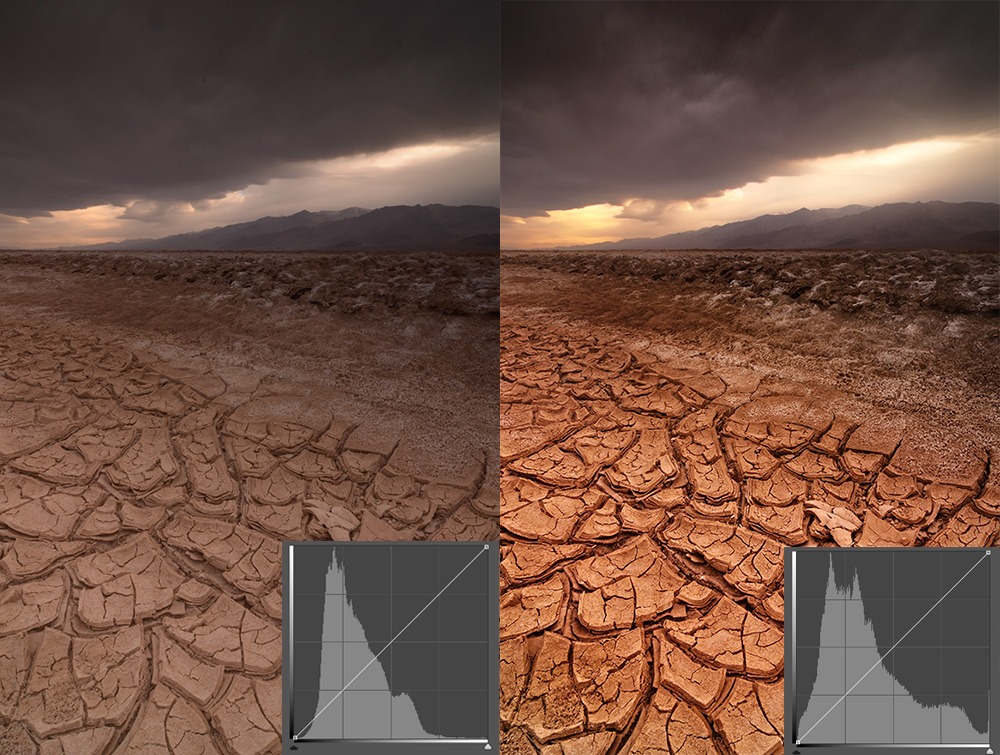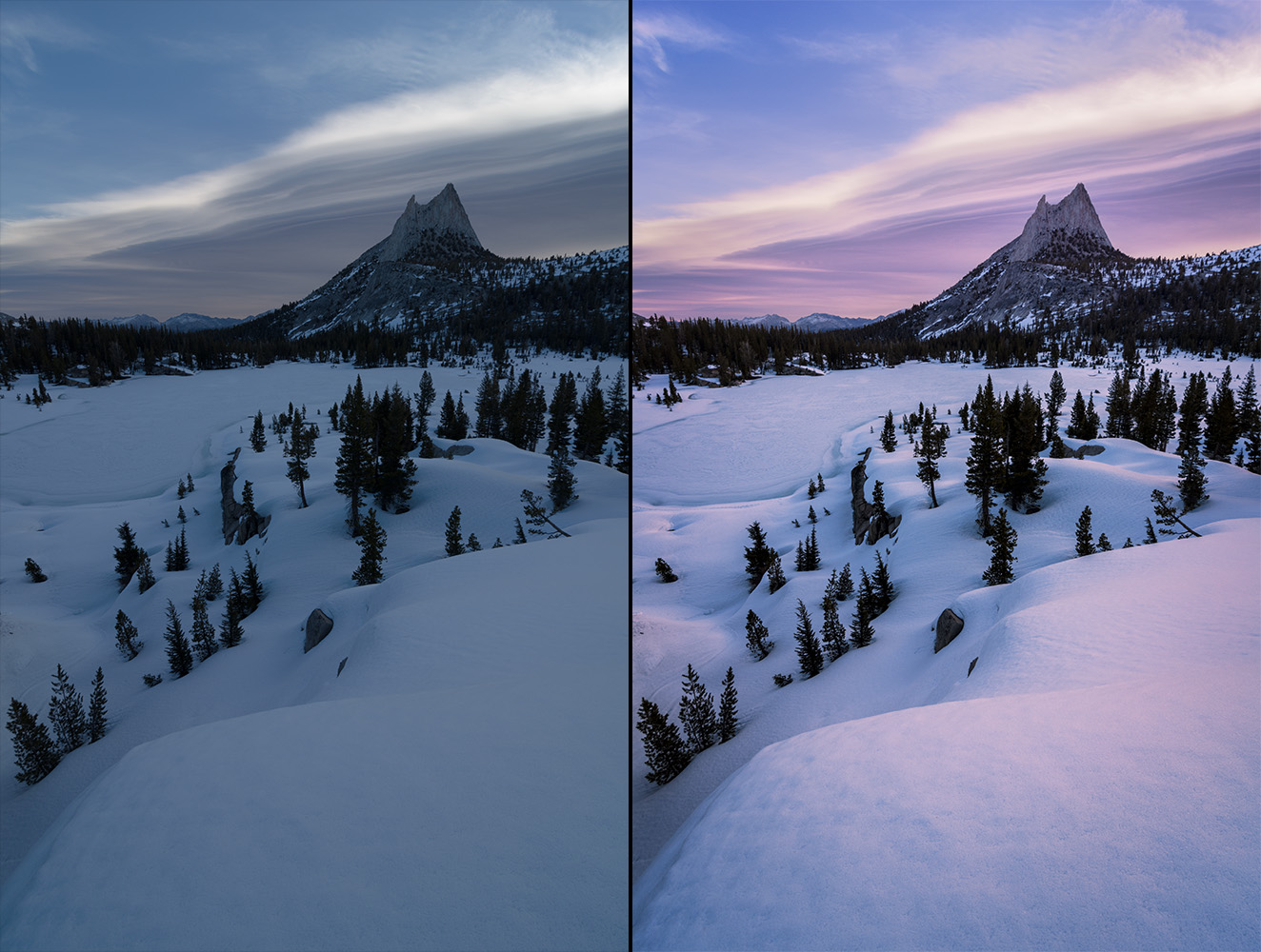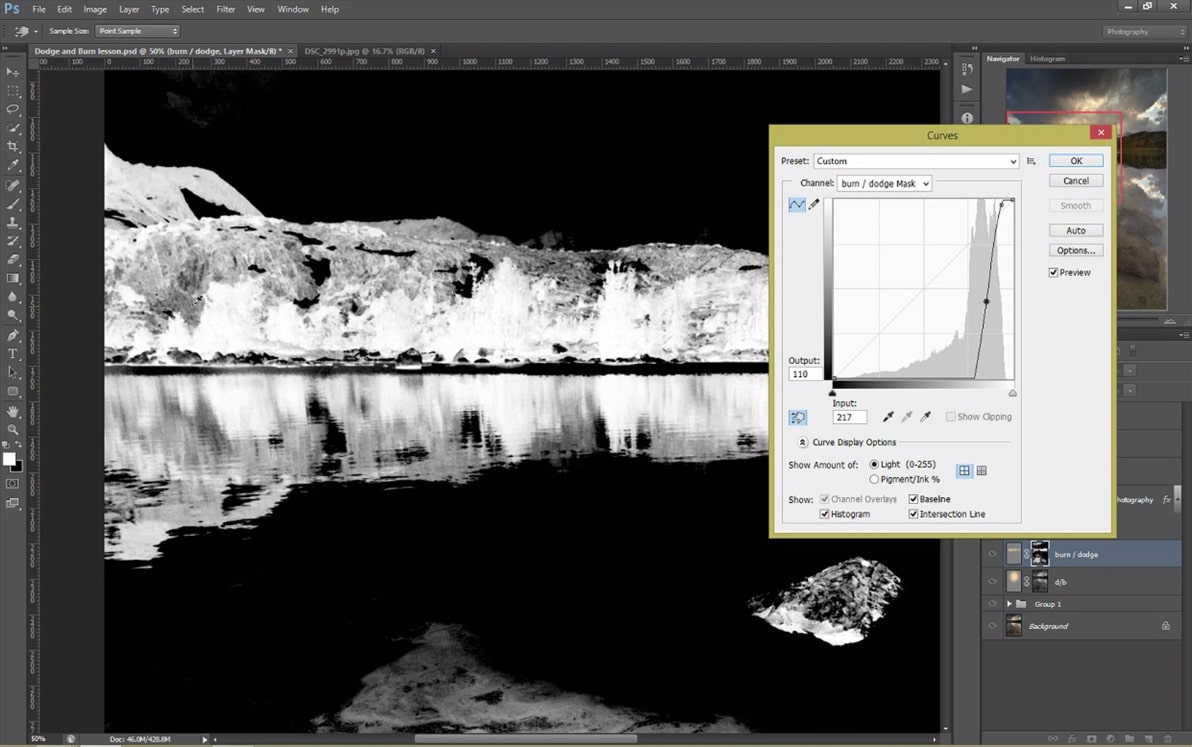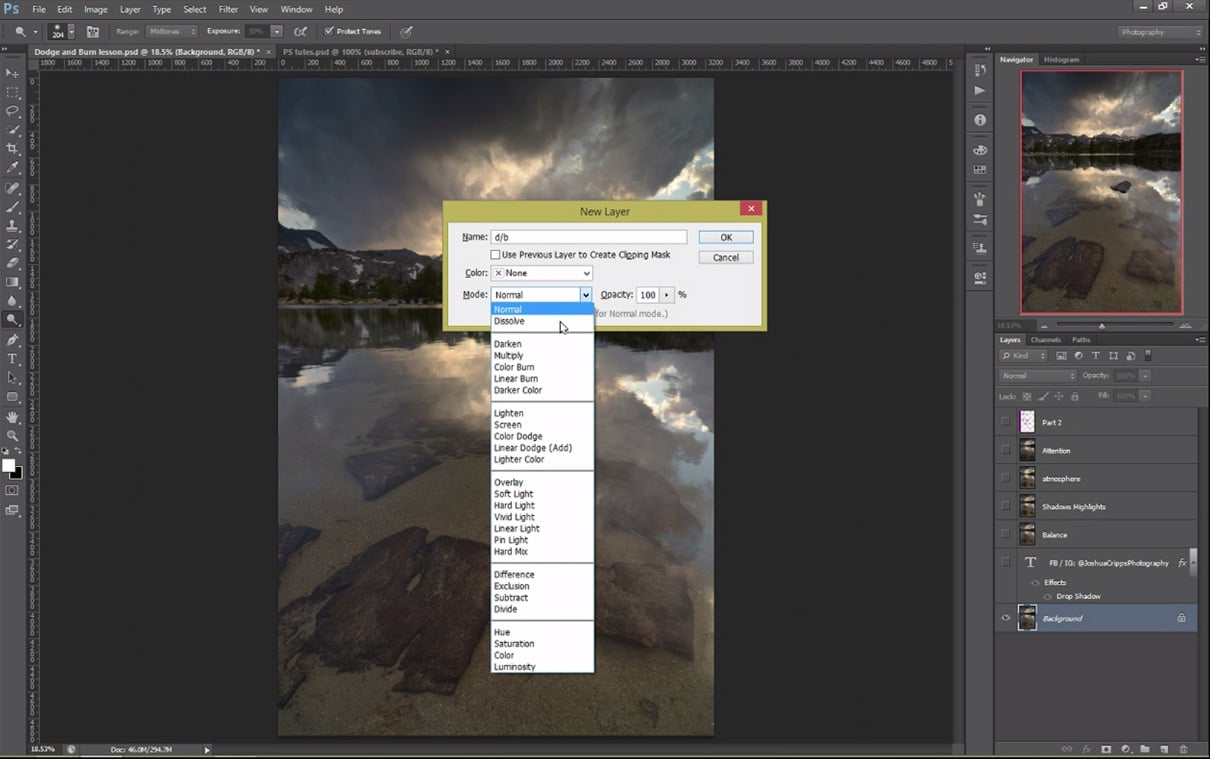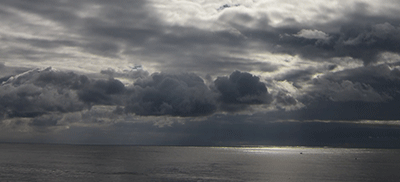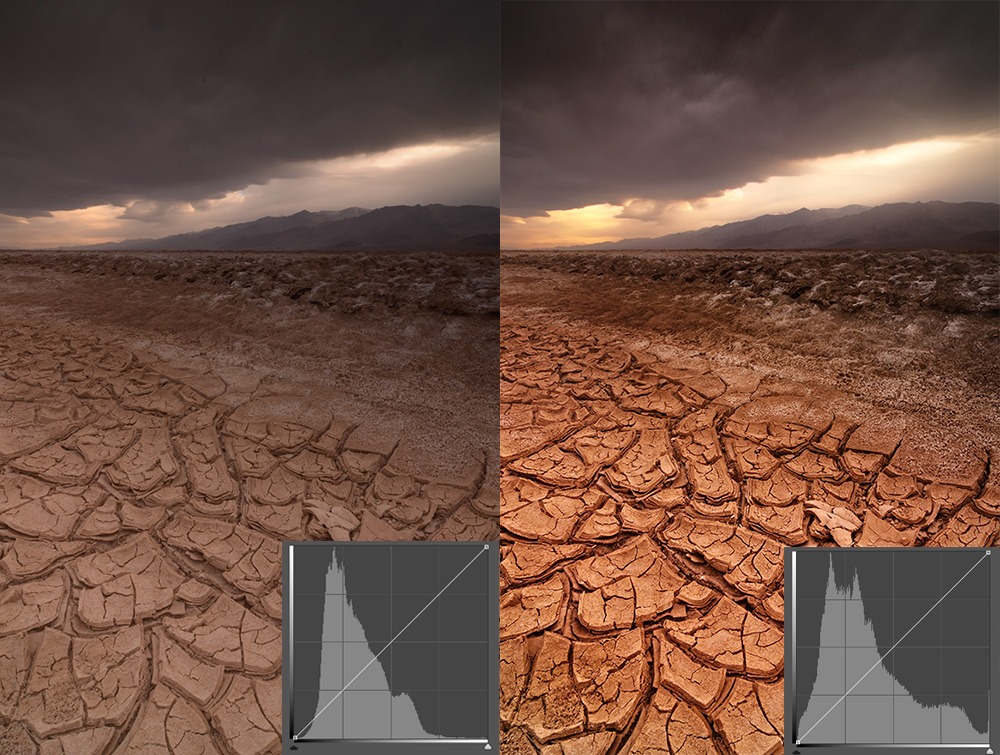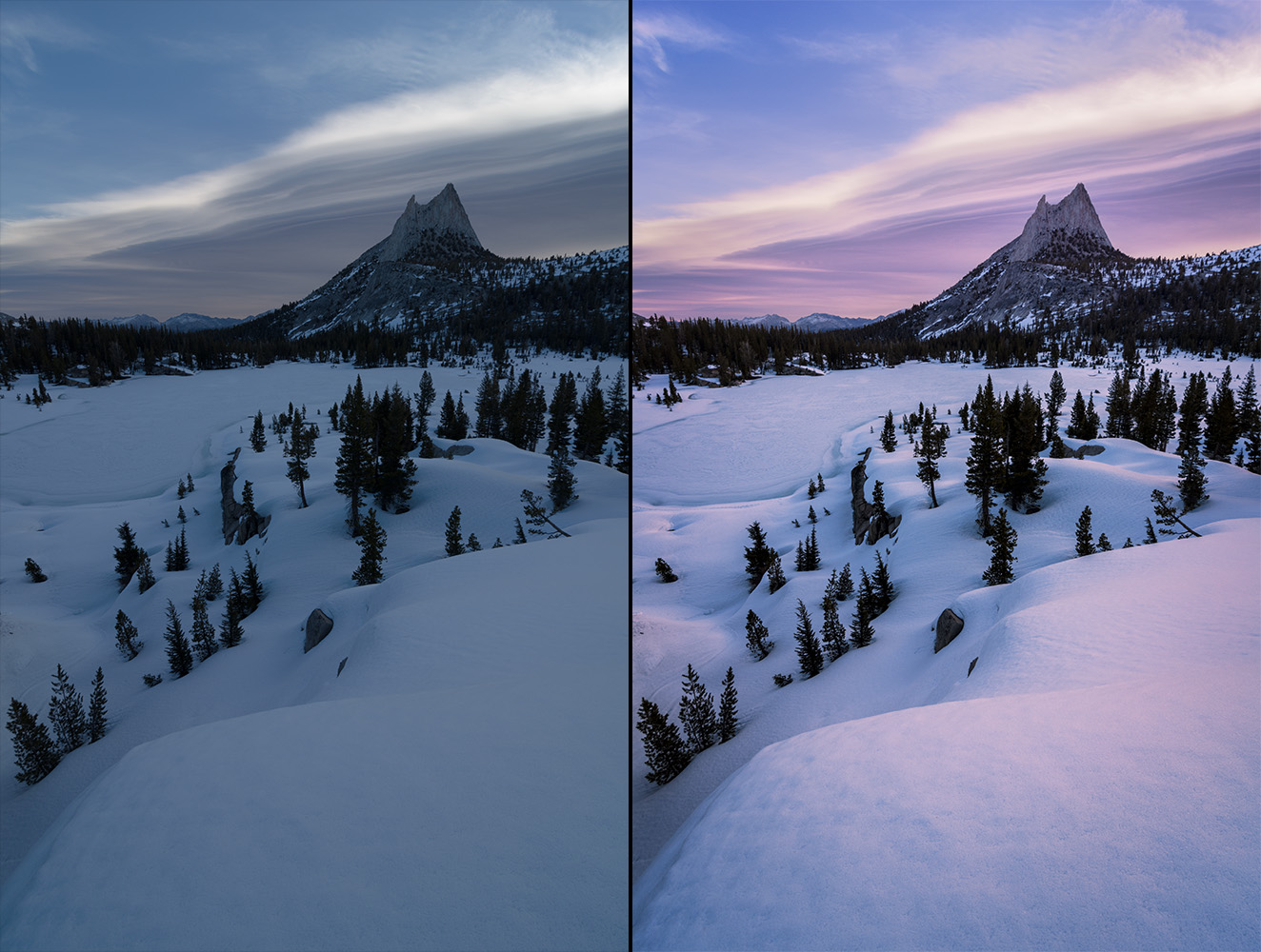
Learn to easily increase color and tone separation in Photoshop to tease out amazing effects in your photos. If you’d like to see the rest of my editing process and exactly how I took this straight out of camera photo and processed it to look like this in its final form, you can check out […]
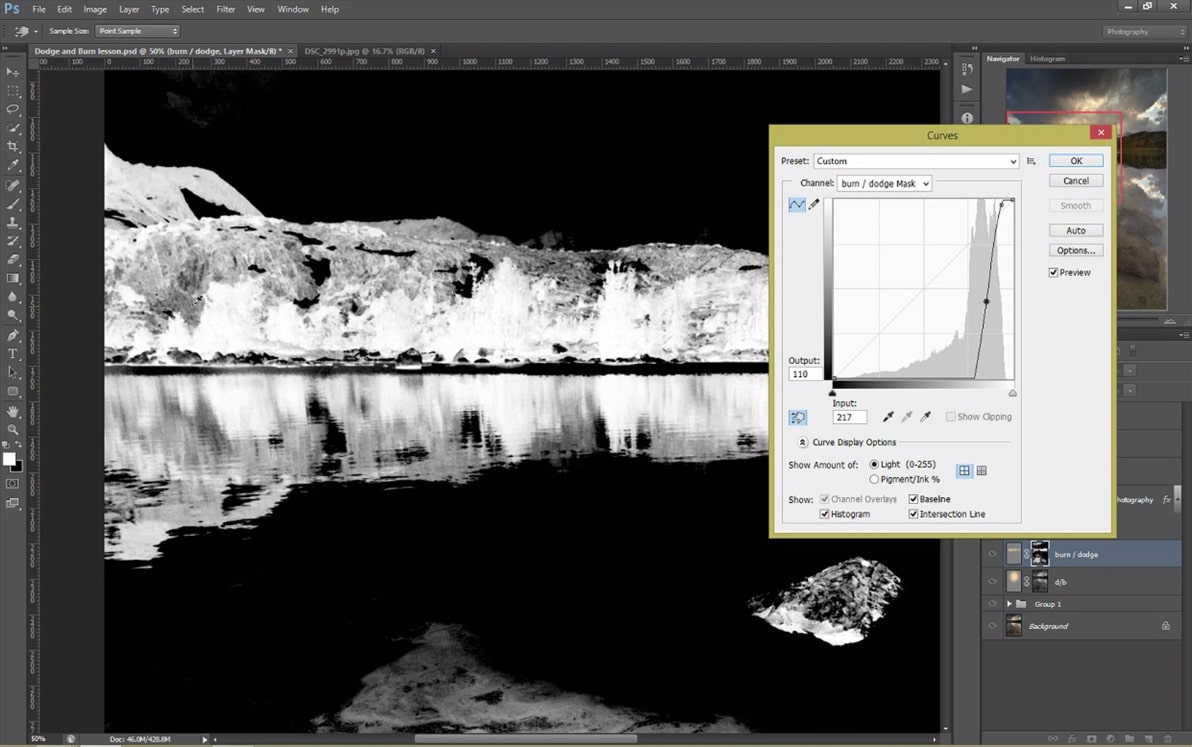
In part 1 of this video we talked about dodging and burning on a 50% gray layer. It’s an amazing way to d/b non destructively but it’s got two problems: 1) it can wash out your colors, and 2) it’s not very targeted. So now we’re going to learn a couple of easy techniques to […]
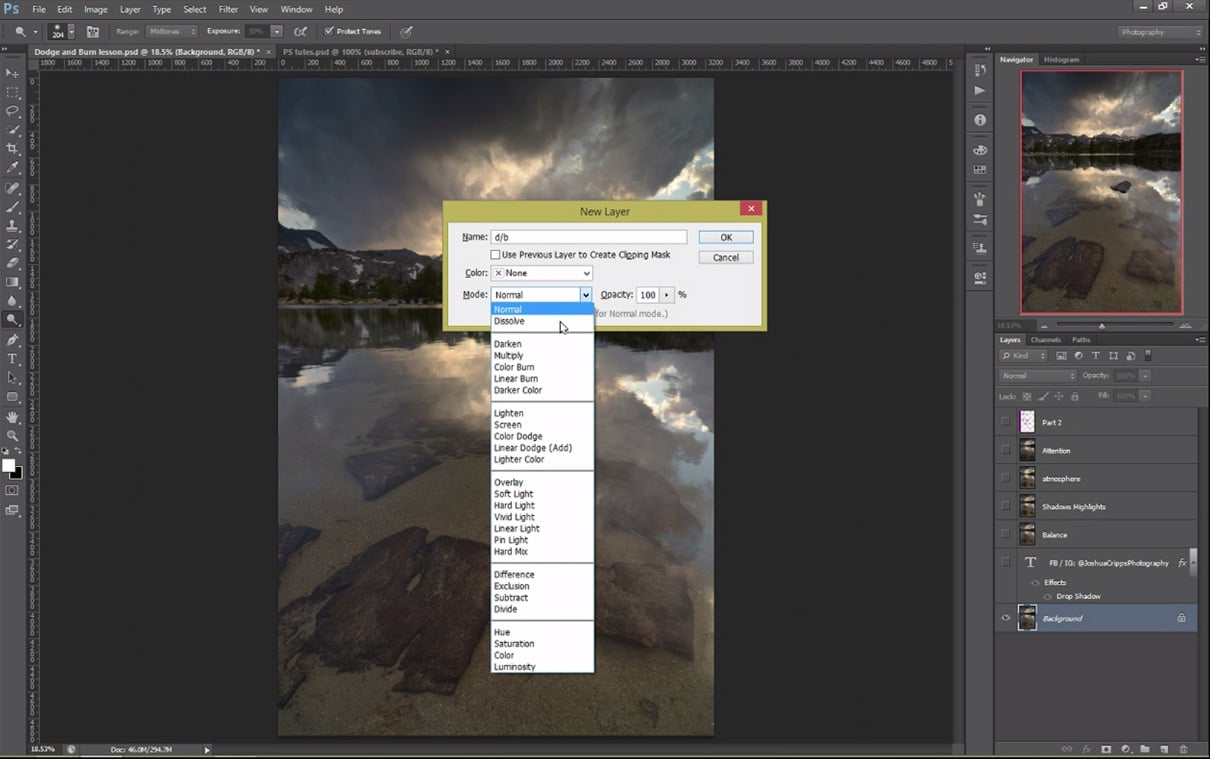
For those who don’t know what burning and dodging is, I’ll summarize here really quickly: burning is a way to selectively darken parts of your photo, and dodging is a way to selectively brighten parts of your photo. Now why would you want to do this? There are a couple main reasons. One is to […]

Layer masks are one of the most useful tools in Photoshop. But you probably aren’t using them to their full potential. Learn five awesome tricks to jump start your editing with layer masks. Got another question? Check out our Landscape Photography FAQ here: https://www.joshuacripps.com/landscape-photography-faq/ Be sure to subscribe to our newsletter and YouTube channel for […]

In this episode of Professional Photography tips learn to make your watermark all but invisible, and yet still virtually impossible for would-be thieves to crop or clone out. Got another question? Check out our Landscape Photography FAQ here: https://www.joshuacripps.com/landscape-photography-faq/ Be sure to subscribe to our newsletter and YouTube channel for even more landscape photography how-to. […]
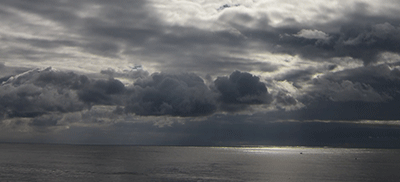
Love light beams and want a realistic way to add them beautifully to your photos? This tute has the answer, plus lots of great info about layers and masks, blend modes, different blur effects, and more. Be sure to watch it full screen in HD.