Dramatically Enhance Colors in Photoshop Using Curves
Joshua Cripps
Learn to easily increase color and tone separation in Photoshop to tease out amazing effects in your photos.
If you’d like to see the rest of my editing process and exactly how I took this straight out of camera photo and processed it to look like this in its final form, you can check out the complete PS walkthrough by clicking here.
As always, thanks for reading. If you enjoyed this article please share it with your friends, give it a thumbs up, and subscribe to Professional Photography Tips, the absolute best place on the web to learn to become a better photographer.
Got another question? Check out our Landscape Photography FAQ here:
https://www.joshuacripps.com/landscape-photography-faq/
Be sure to subscribe to our newsletter and YouTube channel for even more landscape photography how-to.
Join Josh on Social!
http://instagram.com/joshuacrippsphotography
https://www.facebook.com/JoshuaCrippsPhotography
share this article:



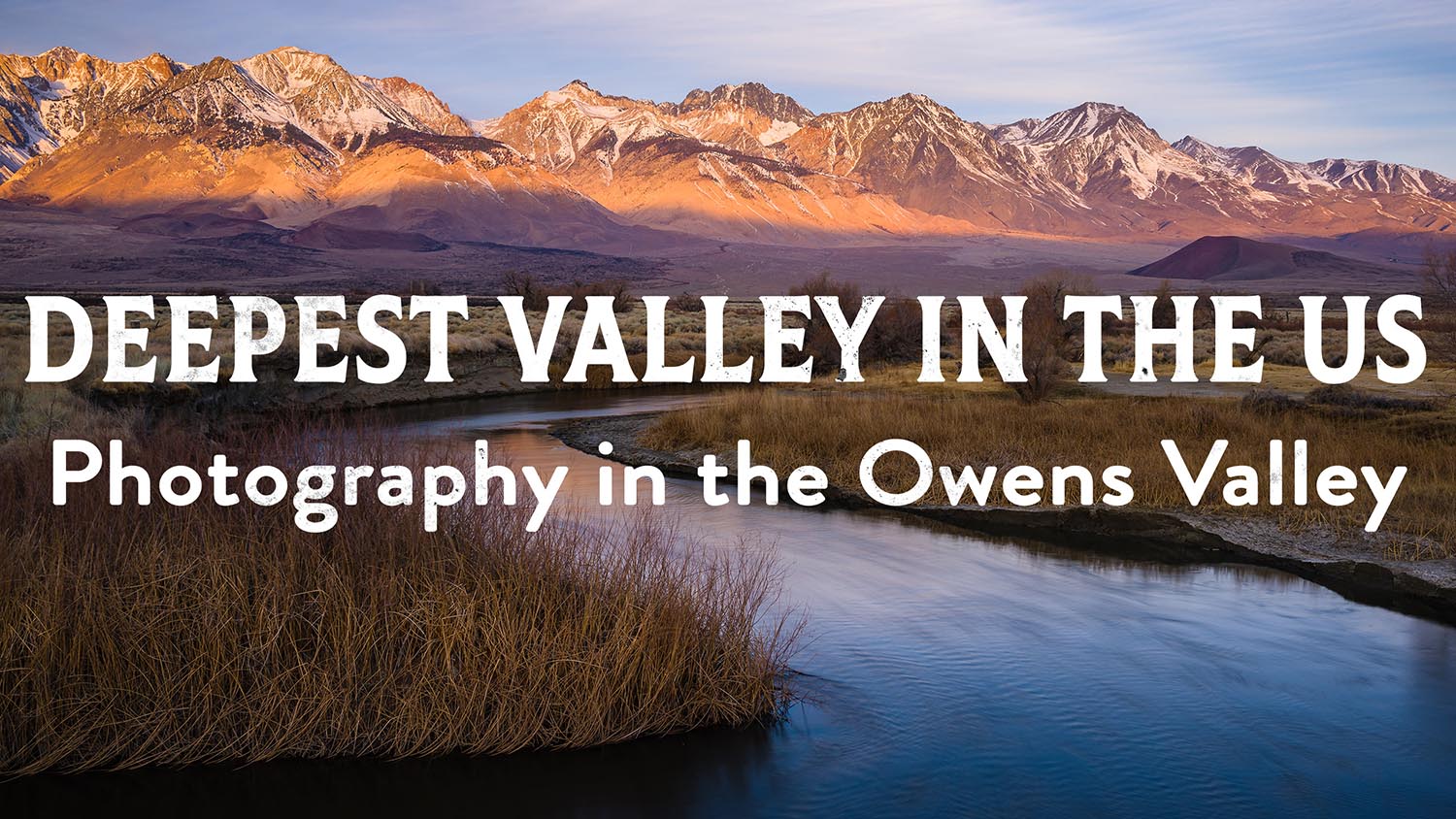


3 Responses
Thank you very much for this video Joshua! That’s exactly what I was thinking of today passing by some beautiful mountains – how to separate colors?. And here I saw your tutorial. It was very helpful.
Fantastic! Serendipity, eh?
Yep)