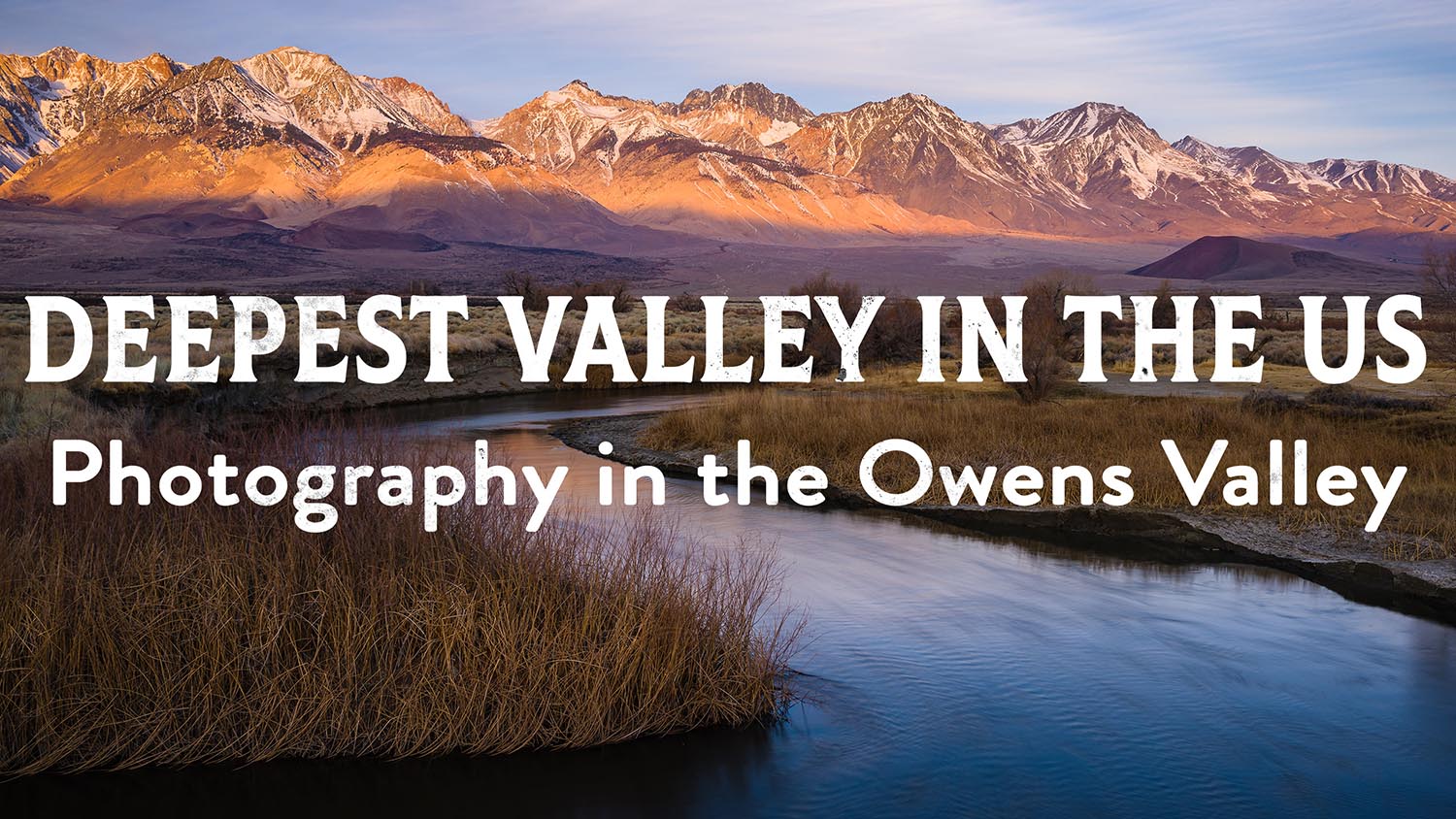Removing Red Fringing in Photoshop
Joshua Cripps
is a photographer, teacher, and writer living in the spectacular Eastern Sierra.
Chromatic aberration or other fringing is a pain, especially if you forgot to get rid of it in your raw conversion. Here’s a cool way to get rid of it in Photoshop.

share this article:
Facebook
Twitter
Pinterest