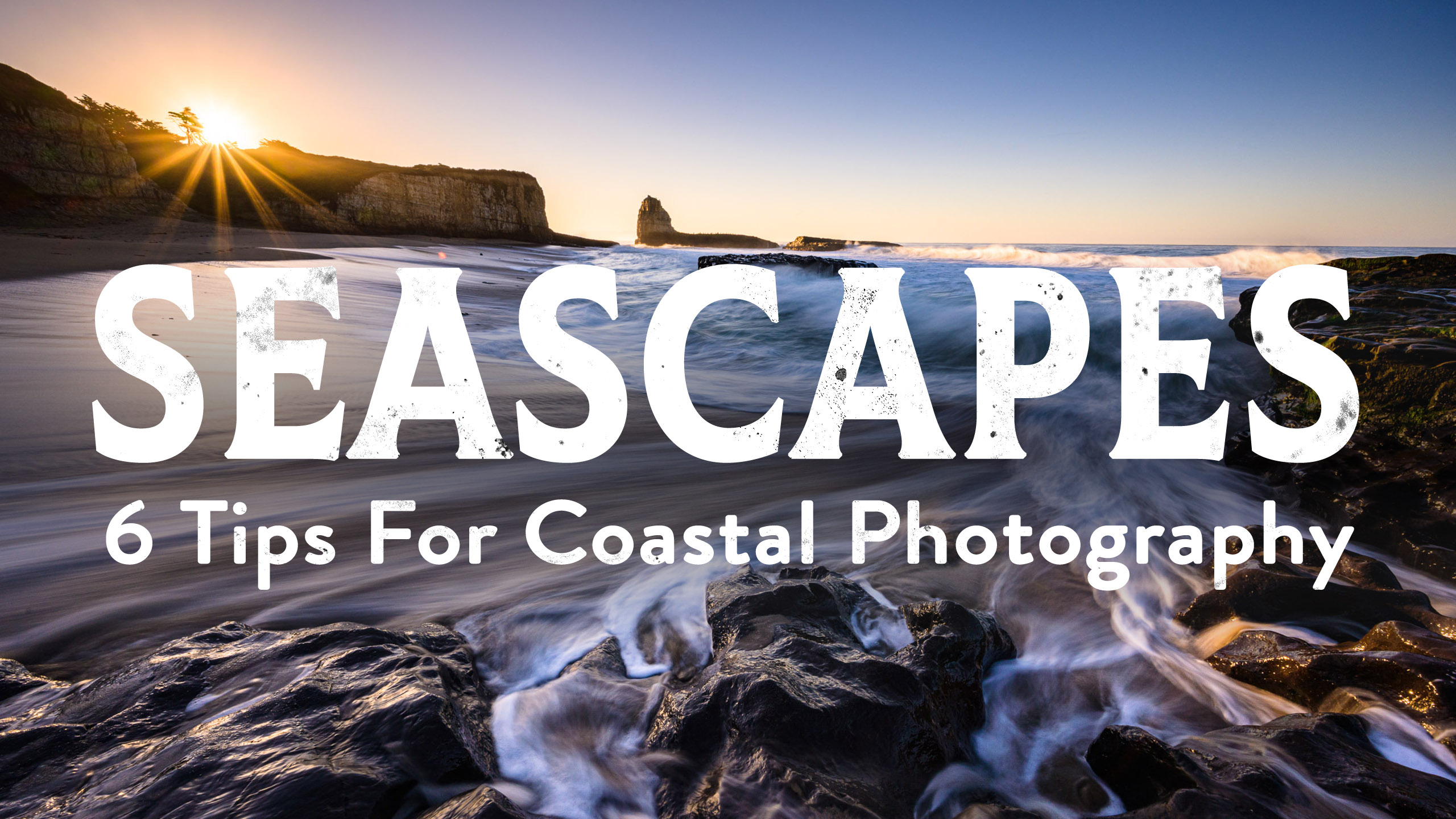
6 Tips For Killer Seascape Photography
I spent some of my most formative years as a photographer shooting along the coast, striving to capture it in photos and dodging many a
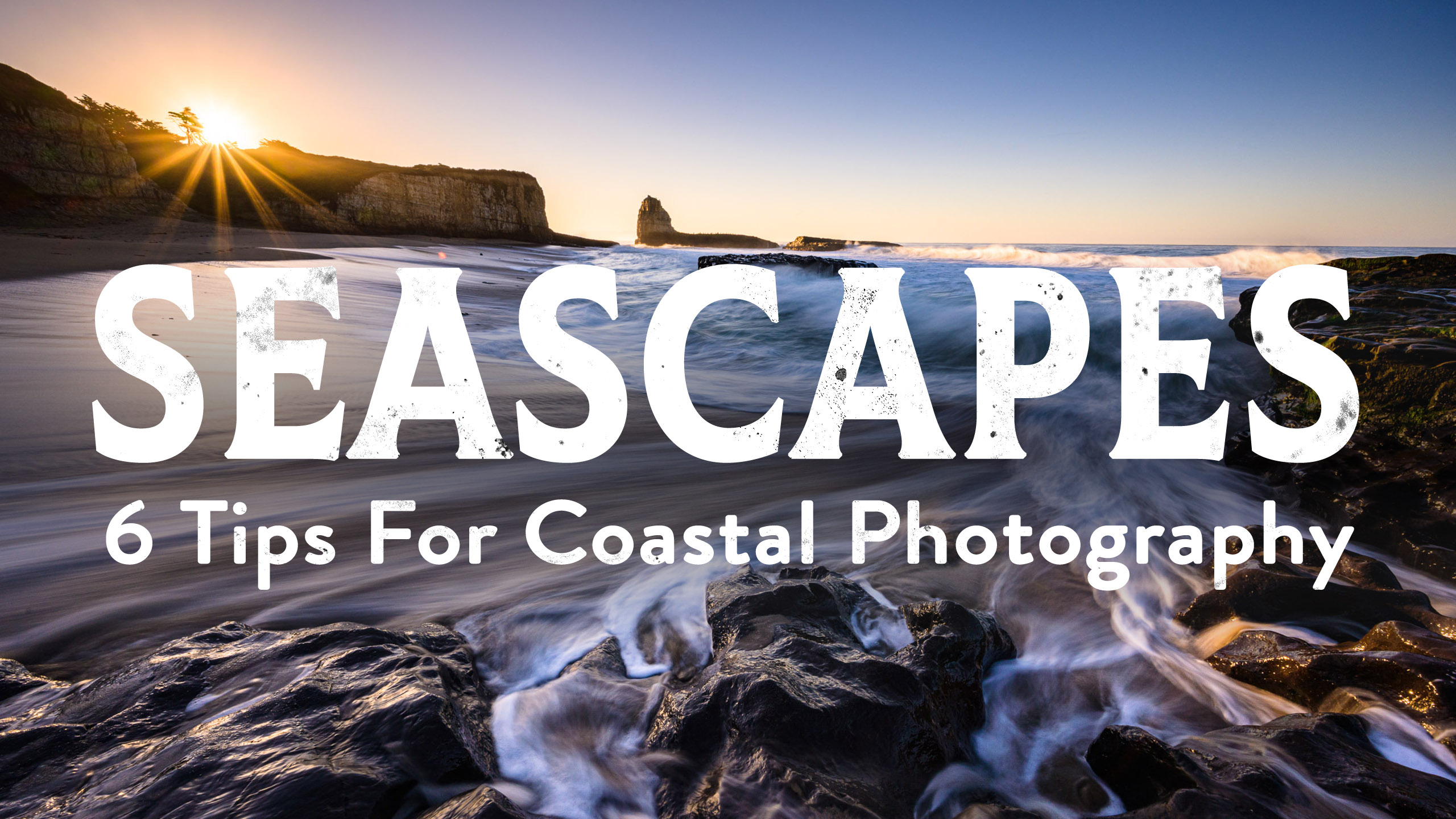
I spent some of my most formative years as a photographer shooting along the coast, striving to capture it in photos and dodging many a

Master Long Exposure Landscape Photography with 10 stop ND Filters

Greetings, my excellent friends, Josh Cripps here. Now we are living in strange times. We’re living in an era of unprecedented access to information. And

Today Nikon announced the release of the brand new AF-S Fisheye NIKKOR 8-15mm f/3.5-4.5E ED lens. I’m excited to say that I had the honor

Neutral Density (ND) Filters often have strong color casts. What are the most effective ways of correcting them? Find out in this week’s question.

How much can be achieved with non-pro equipment and is it necessary to get a full frame body for killer results? Find out in this

From L to R: Merino Liner, Trigger Mitt, Markhof Pro Model Bottom Line: Highly Recommended In short, these are the best photography-specific gloves I’ve used

You’ll often hear that a circular polarizing filter, or CPL, is a must have addition to your gear bag, but once you’ve got it how

One of the most common questions we get here: “What kind of filter I should buy for ze making of awesome picture?” There are a

In large part I built my photography career on seascape images and harbor a deep love for them. Yet as beautiful as the ocean is it

Greetings, my fellow photo nerds! Unless you’ve been living under a rock you’ve surely noticed that camera manufacturers constantly come out with newer, better, lighter,

In photography there is often an obsession with the latest, most expensive gear, and the coolest new toys. And there can be a sense that

Joshua Cripps is a renowned landscape photographer who has garnered worldwide acclaim for his breathtaking images of our planet’s wild places. His photos have been published by the likes of National Geographic, NASA, CNN, BBC, and Nikon Global.

The Mt. Whitney Gallery was founded in 2023 by Joshua Cripps as a way to share his passion stunning landscapes of the Sierra Nevada and beyond.
Set at the foot of the breathtaking Sierra with a view of the range’s highest peaks, the gallery features large format, museum-caliber fine art prints of Josh’s signature photographs.
Course Login | Results Disclaimer | Terms and Conditions | Privacy Policy
© Copyright – Joshua Cripps Photography
Get free tutorials, workshop invites, and exclusive photo tour updates delivered to your inbox.
📷 Easy-to-follow video and written tutorials
🌄 Early access to photo tours & workshops
🧭 Pro tips from real-world shooting experience
No spam. Unsubscribe anytime.
