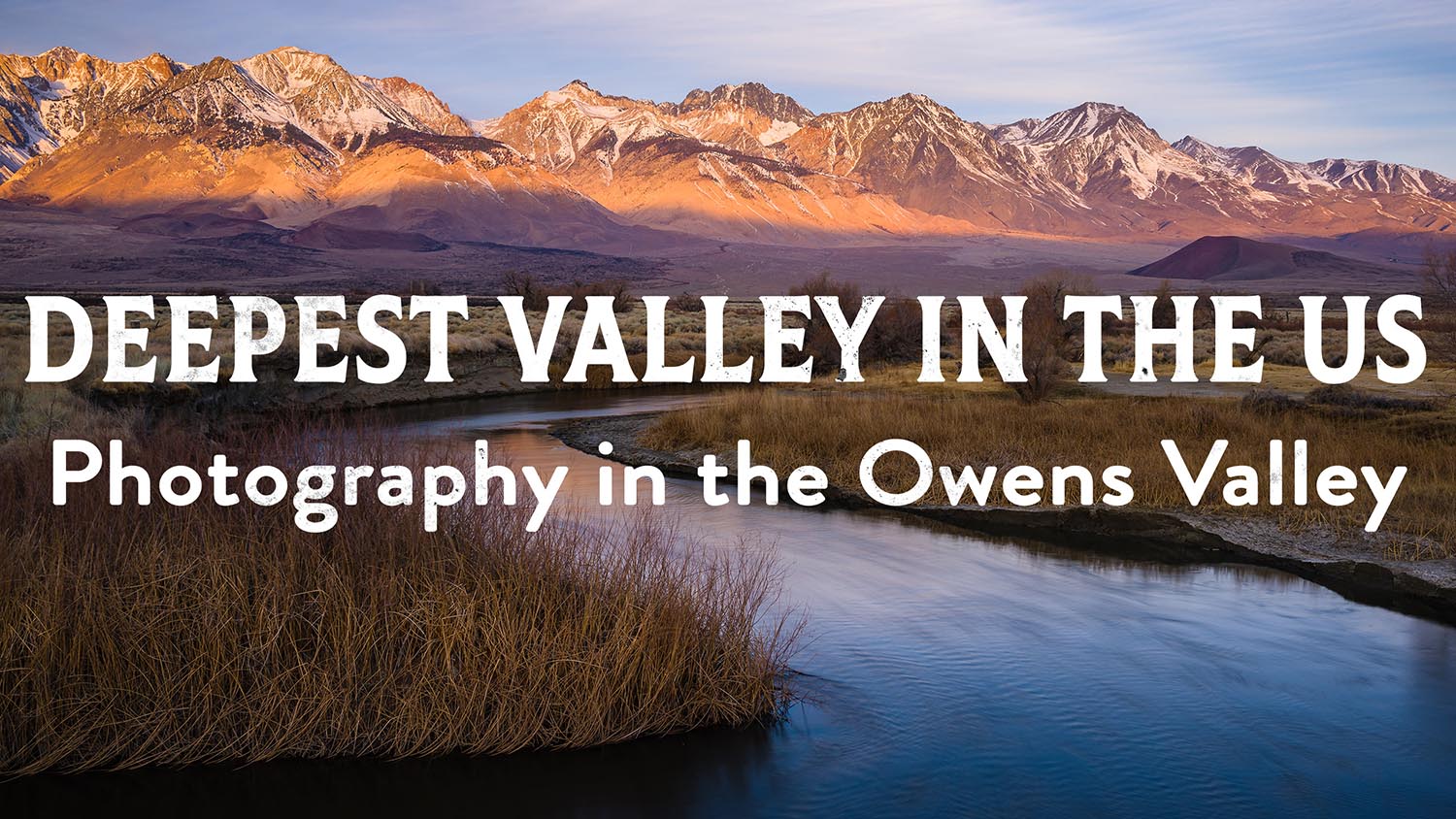How to Rock a Grad Filter – Part 3
Joshua Cripps
[av_textblock size=” font_color=” color=” av-medium-font-size=” av-small-font-size=” av-mini-font-size=” av_uid=’av-k8oreca9′ id=” custom_class=” admin_preview_bg=”]
Howdy filterphiles and welcome to PPT. My name is Josh Cripps and you can find me online at the Nature Photography Academy. In the first part of this video we learned all about the different characteristics of grad ND filters and which particular filters I find most useful. In the second part of the vid I showed you how to actually put one to use. And in this segment I’m going to show you some best practices to get the most out of your grad filters.
Field handling
First off, it’s vital that you have a safe and secure spot to keep your filters when you’re not using them. Filter pouches and sleeves like this are cumbersome and clunky and you have to stuff them somewhere insecure like a jacket pocket or lay them down somewhere potentially unsafe, wet, or dirty. Instead, I highly recommend you invest in a filter wallet. This can velcro to a strap or waist belt on your camera pack or clip around your tripod. That gives you hands free access to your filters and keeps them up out of the water, dirt, sand, or snow.
Cleaning / Rain / Scratches
Now this probably goes without saying but it’s incredibly important that you keep your filters clean and scratch free, otherwise you can end up with photos that look like crap. Storing your filters in a wallet will go a long way towards keeping them clean, but inevitably you’ll run into a situation in the field where things get messy, like when you’re shooting at the beach near crashing waves, in blowing dust, or when it’s raining. For these kinds of situations I recommend you add a few things to your kit. First off, a big rocket blower will remove any loose debris or particles from your filters. For fingerprints or salt spray, I avoid microfiber wipes, as I’ve found they tend to cause smears and streaks. Instead I love these big paper wipes called KimWipes. Even when they’re dry they do a great job of cleaning, especially when it comes to salt spray at the ocean. And if you run into anything really stubborn you can use a few drops of Residual Oil Residual or Eclipse cleaning fluid to help.
For rain, there’s a simple solution: umbrella
And for scratches, using a filter wallet will help immensely, as will using a filter holder to keep your filter from grinding against the lens. If you get into a situation with blowing sand or dust, clean your filters before putting them away and make sure your filter wallet is closed up tight to prevent grit from getting inside.
Dealing with grad lines
One of the biggest problems with grad filters is that they can leave noticeable lines across your photo where they transition from dark to light. The best way to deal with this issue is to be very careful about where you place the filter transition within your image. If you place it across the middle of a mountain of course it’s going to be obvious. But if you move the transition lower down then the whole mountain will be uniform in brightness and the transition less obvious.
The other main technique to deal with obvious grad lines is to use a softer filter. Human eyes have a hard time recognizing gradual change, so the more gradual your transition is the less obvious it will be.
You can also use post processing. A local adjustment brush tuned to darken just the highlights or brighten just the shadows can do wonders to smooth out your grad lines.
This should take care of about 95% of your grad line issues. And if you get into a situation where you just can’t get rid of that grad line, then you should probably learn how to blend exposures instead because it often leads to a cleaner result.
Dealing with color casts
A number of grad filters also have color casts, even though they are supposed to be neutral. The easiest way to see if your filters have color casts is to take two shots of the exact same scene, one with and one without the filter, using a specific white balance color temperature, like 5000K. Don’t use auto white balance because your camera will try to compensate for any color shifts it sees. And since exposure affects color saturation you’ll also need to make sure that the exposure in the filtered part of your photo is the same as it is in the unfiltered shot. This will prevent you from seeing a false positive color change between the photos due to a change in brightness.
If you do see a noticeable color shift from the filter, you have three options for dealing with it. The first is simply to not care and live with it. But to actually fix it you can try to “reverse engineer” the color shift using your white balance. For example, if your filter has a warmish tint you can dial in a cooler white balance to compensate. Of course, changing white balance will affect the whole photo, not just the filtered part. So the cleanest solution is to use post processing. Create a graduated filter adjustment or an adjustment layer to counteract the color shift, and apply it only to the filtered area of the image.
Vignetting and wide angles
If you are using a wide or ultra wide lens it’s possible that your filters, filter holder, or adapter ring will cause vignetting in your photos, meaning the corners get darker. With some extreme wide lenses you might actually see the physical adapter ring or holder in your shot!
The first line of defense against this is to make sure you are buying the correct size adapter ring for your lens, and make sure to buy a “wide angle” version of that adapter ring if the company you’re buying from makes one. These sit farther back from the front of your lens, making them less likely to appear in a photo. Also, you want to make sure that your adapter ring is the first thing screwed onto your lens. Don’t screw it on over any UV filters or polarizers, because that puts the adapter ring too far forward in front of the lens.
If your filter holder has an adjustable number of slots for filters then I recommend reducing that as well. For example, this filter holder came with slots for three filters, but that puts the front of the clip so far out that it easily shows up in shots. But by reducing it to only two slots the problem goes away. If you’re still getting some filter doodads in your shot, you may simply have to zoom in a little bit or clone out those problem areas in post.
And to solve the vignetting issue with the darkened corners, try stopping down a little bit as this is a well known cure for vignetting.
Working with other filters
Now let’s say you want to use your grad filters with another filter, like a 10-stop filter or a polarizer. For the 10-stop or 6-stop NDs you first need to put your Grad ND in the outer slot of your filter holder and line it up to get a good exposure and aesthetic. Then slide the solid ND in behind the grad, in the position closest to the lens. This allows you to minimize light leaks while still making sure your grad is in the right spot.
Using a polarizer is a little trickier, but there are a couple of solutions. First, of course you can screw your adapter ring onto the CPL, and then screw the CPL onto your lens. But like I mentioned a minute ago that makes it much more likely you’re going to get vignetting or black corners in your shot, depending on your focal length. Plus it’s kinda clunky to use that way. So to defeat the issue you can either buy a polarizer that screws onto the front of your filter holder, but those are enormous, expensive, and require another adapter ring. Or you can buy a filter holder like this one from NiSi that has a polarizer integrated already. Either way it’s more equipment and more bucks.
Which filters should I get?
Ok, finally we get to the million dollar question, which filters and filter systems should you buy? First, a caveat. This is not an exhaustive or comprehensive list. It’s based entirely on my personal experience with the half dozen filter companies I’ve used over the years and should not be taken as gospel. That being said, the graduated neutral density filters I’ve found to be the highest quality, clearest, most consistent, and most color neutral are Lee, NiSi, and ProGrey. For filter holders I’ve long used Lee and find them to be probably the simplest and most straightforward. Holders like the NiSi have a few more bells and whistles, like the integrated polarizer, but are a little more complicated to use initially. But in the end the holders are less important than the filters themselves.
Got another question? Check out our Landscape Photography FAQ here:
https://www.joshuacripps.com/landscape-photography-faq/
Be sure to subscribe to our newsletter and YouTube channel for even more landscape photography how-to.
Join Josh on Social!
http://instagram.com/joshuacrippsphotography
https://www.facebook.com/JoshuaCrippsPhotography
[/av_textblock]
share this article: