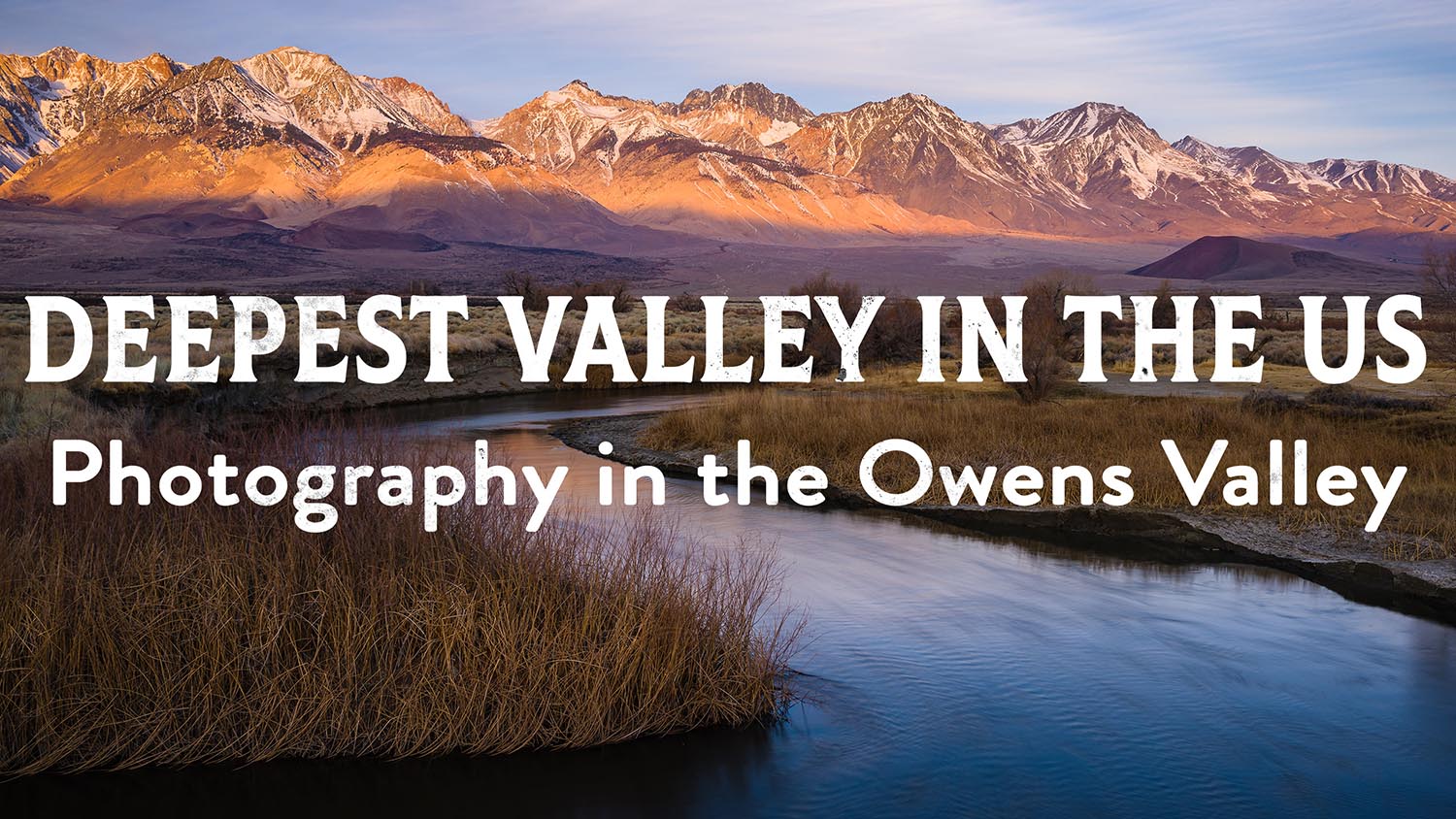How to Rock a Grad Filter – Part 1
Joshua Cripps
[av_textblock size=” font_color=” color=” av-medium-font-size=” av-small-font-size=” av-mini-font-size=” av_uid=’av-k84p4wew’ id=” custom_class=” admin_preview_bg=”]
One of the fundamental problems in photography is that the sky is often way way way wayyyyy brighter than the ground. Enter the Graduated Neutral Density filter. Graduated means it transitions from dark to clear. Neutral means it doesn’t affect the colors of your photo. And density, well we’ll get into that. Really what it all means is you now have a way to darken the sky relative to the foreground, so that you can take a decent photo.
Now, many people will say that GND filters are no longer necessary both because of the increased dynamic range of modern cameras, as well as the ability to blend multiple exposures in Photoshop. And while that is true to a large extent, grad NDs are great for folks who want to capture the whole dynamic range in a single exposure, people who don’t have PS or don’t know how to blend exposures, or anytime you’re shooting something moving, like crashing waves or fast moving clouds, where taking multiple frames would lead to really tricky blending.
The concept behind GNDs is very simple, but knowing which filter to use and how best to apply it isn’t, because it turns out these filters vary in size, density, and something called hardness. So let’s take a look at what each of those characteristics means.
- The density, or strength, of a filter refers to how many stops of light a filter blocks at its darkest part. There’s a 3-stop, so it blocks three stops of light before it fades out, which makes it perfect for knocking down the brightness of a vivid sky.
- There are also 2-stop filters, which you can use by themselves for when the sky isn’t quite as bright, or you can stack it with the 3-stop for when the sky is really nuclear. In fact, you can get these filters in densities from 1 stop all the way up to 4 or 5 stops, but personally, I find the 3 and 2 stops to be the most useful.
Another thing to note is that filter companies use a weird nomenclature and instead of “3 stop” you’ll often see something like this: 0.9 GND Filter. In this geek speak, every 0.3 represents one stop, so a 0.6 is a 2 stop filter, and a 1.2 GND would be a four stop filter. Super goofy, right??? But that’s how filter strengths are labeled so it helps to be aware of that.
Hardness
Grad filters are generally referred to as Hard or Soft, which has nothing to do with the physical material of the filter, but rather the abruptness of the transition from dark to clear. Hard filters transition very quickly, whereas soft filters transition much more gradually.
Which means you want to use a Hard filter wherever you have a very clear, well-defined horizon, or where a bright sky transitions very abruptly into a dark foreground. A soft filter by contrast, is a much better choice for scenes with uneven horizons, or when the transition from light to dark occurs more gradually, like when shooting an ocean or a lake where the water reflects the brightness of the sky. Generally speaking, I find the soft filters to be more forgiving and versatile.
It’s also important to note that the more you zoom in with your lens, or the smaller your actual lens is, the harder the filter you need to use. As your field of view gets narrower and narrower, that harder edged filter is going to do a much better job of delineating the break between light and dark. So in general, soft edge filters are good for wide angle shots and hard filters are good for mid-range and telephoto shots.
The other kind of filter you might come across is a Reverse grad. This means that instead of the darkest part of the filter being at the top and fading downward, the darkest part of the filter is in the middle, and it fades upward. This is useful for golden hour photography when the brightest part of the sky is right on the horizon.
Size and Shape
The final characteristic is the actual size and shape of the filter. They do make circular screw-on grad filters but I wouldn’t touch those with a 10 foot pole, simply because you can’t adjust the up and down position of where the graduation is.
A much better style is the rectangular drop-in filter. These let you quickly add or remove filters, rotate the position of the filter, and slide the transition point of your filters up and down to better match your composition. You can even push these filters down low like this to have them serve as solid ND filters so you can increase your shutter speed.
As for the size, I recommend buying a single set of filters that fits the largest lens you have, because you can always use them on a smaller lens, but you can’t use a small filter on a bigger lens. For most people that means getting filters that are 100mm, or 4″ wide, though some of you with super wide angle lenses might need the 150mm ones.
Color
Ughh, I didn’t want to talk about this, but I know the question will come up at some point. Some companies manufacture colored grad filters so that you can juice up your sky a little bit. My response is: you don’t need that crap! Coral and tobacco filters, pfffft. Just chase the light and you’ll ultimately see colors way more beautiful than those put in by cheesy effects.
Ok, so now you have the lowdown on all the different kinds of grads. Which ones should you get? Personally I think the 100mm wide 3-stop soft GND is the most useful from the get go, so if you can only afford one, get one of those.
But how do you actually use one of these filters? Check out How to Rock a Grad Filter – Part 2.
Got another question? Check out our Landscape Photography FAQ here:
https://www.joshuacripps.com/landscape-photography-faq/
Be sure to subscribe to our newsletter and YouTube channel for even more landscape photography how-to.
Join Josh on Social!
http://instagram.com/joshuacrippsphotography
https://www.facebook.com/JoshuaCrippsPhotography
[/av_textblock]
share this article: