Lightroom: Create a Custom Keyboard Shortcut Display
Joshua Cripps
is a photographer, teacher, and writer living in the spectacular Eastern Sierra.
Struggling to remember all those awesome Lightroom keyboard shortcuts? Here’s an easy trick to display all your favorite shortcuts in the Develop Module:
- First, in Photoshop, Illustrator, or another image-editing program create a text document (250px wide) with your favorite keyboard shortcuts.
- Save the document as a PNG
- Copy the PNG document to Lightroom’s Panel End Marks folder
- In the Develop Module, right click in the empty space below all the panels and you should see your custom PNG available as a custom end mark.
- Celebrate the awesomeness!
Download my custom keyboard shortcuts PNG here.
Got another question? Check out our Landscape Photography FAQ here:
https://www.joshuacripps.com/landscape-photography-faq/
Be sure to subscribe to our newsletter and YouTube channel for even more landscape photography how-to.
Join Josh on Social!
http://instagram.com/joshuacrippsphotography
https://www.facebook.com/JoshuaCrippsPhotography
share this article:
Facebook
Twitter
Pinterest



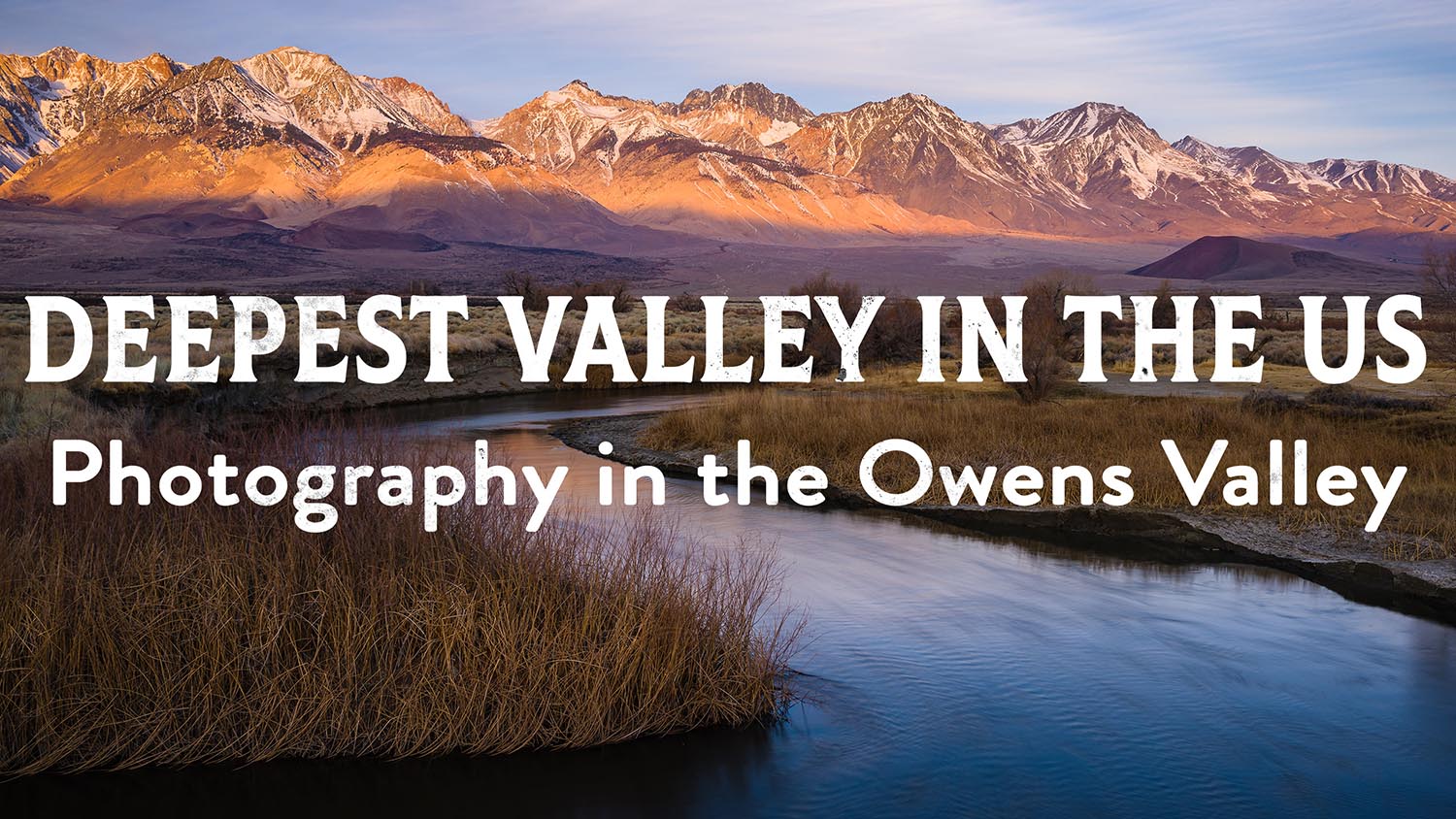


4 Responses
Thanks for the shortcuts…this will help hugely!!! Thanks again.
Awesome! Glad it’s going to help.
I was excited to try this, but it doesn’t seem to work on the current Lightroom CC 2015.5 that just came out.
Hey Kyle,
I don’t seem to have any issues with the latest version of LR. Are you using a Mac by any chance? Try Ctrl clicking on any of the Develop Panel titles (like Basic, Tone Curve, HSL, etc.). That will hopefully pop up the menu for you.
Cheers,
Josh