Convert Photos to Black and White in Photoshop – A Powerful, Easy Method
Joshua Cripps
is a photographer, teacher, and writer living in the spectacular Eastern Sierra.
In the latest video from Pro Photo Tips, learn a unique, easy-to-use, and powerful method to convert your photos to black and white in Photoshop. No need for the clunky built-in B&W tool or expensive plugins.
Got another question? Check out our Landscape Photography FAQ here:
https://www.joshuacripps.com/landscape-photography-faq/
Be sure to subscribe to our newsletter and YouTube channel for even more landscape photography how-to.
Join Josh on Social!
http://instagram.com/joshuacrippsphotography
https://www.facebook.com/JoshuaCrippsPhotography
share this article:
Facebook
Twitter
Pinterest



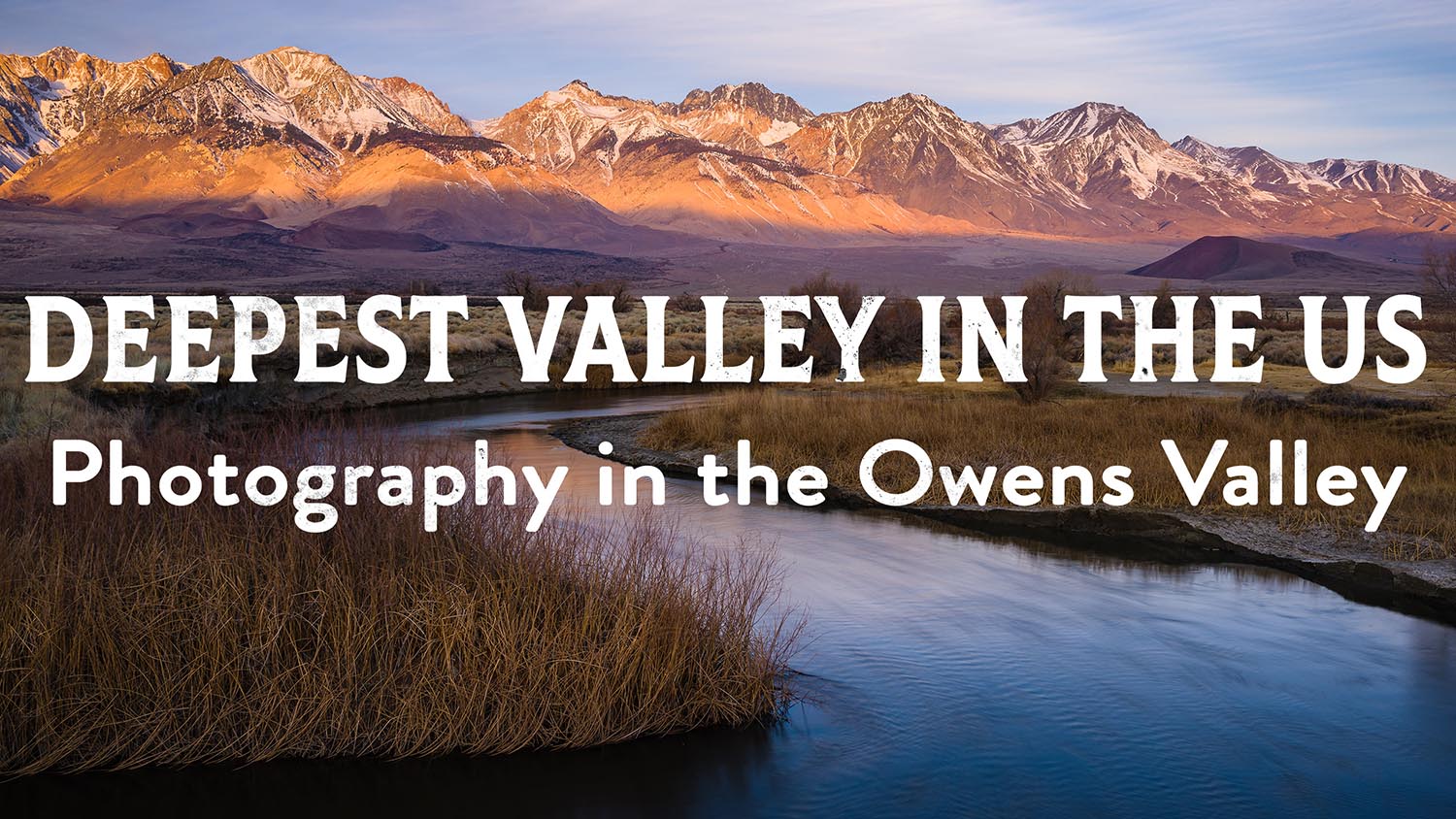


3 Responses
is very beautiful thanks
I love Black & White images so therefore loved this video. But I was surprised that you prefer this to the “black & white” adjustment layer. I’ve always found that in conjunction with additional gradient adjustment layers to be just as versatile and dramatic
Hey Mike,
Thanks for the comment. The reason that I personally don’t like the B&W adjustment layer is that I’ve always found it too easy to lead to weird tonal inversions and artifacts in the image. Push the reds down too far and the blues up too far (or something similar) and things start to look real weird real quick. Maybe it’s just my experience and there’s a better way to use the tool than I’ve found……
Cheers,
J