Notes from the Field: Four Mile Beach
Joshua Cripps
 Step behind the lens to see how this compelling seascape photo was made. I run through my thoughts on how I created this image before, during, and after I pressed the shutter button.
Step behind the lens to see how this compelling seascape photo was made. I run through my thoughts on how I created this image before, during, and after I pressed the shutter button.
Before the shot
In order to make good photos, you have to have good light, so I usually don’t go out to shoot unless there’s a very strong possibility for some sunset color and interest in the sky. I’d been watching the clouds all day and about an hour before sunset I observed lots of clouds overhead but a break near the horizon to the west. I knew this meant a good chance that the sun would slip into that break as it was setting and light up the clouds overhead, so I headed out to shoot. When I got to the coast I found that there were almost no clouds to the west and north, but plenty of clouds to the south and east, so I knew to get the best color I’d want to be facing somewhat southeast. I’m very familiar with the Santa Cruz coast and I knew that because of its orientation, Four Mile Beach would provide a perfect opportunity to shoot in that direction. Arriving at the beach, I saw that the clouds to the southeast were indeed starting to color up, and that they lined up nicely along the beach. This was perfect because it meant I could create a composition that included the beautiful Four Mile seastack as a background element.
During the shot
The clouds let me know exactly in which direction I should shoot, so now I just needed to find a composition that pointed that way. I found these mudstone rocks poking up out of the sand right in the surf zone and decided to use them as my foreground element to anchor the composition. There was lots of mudstone to choose from but I liked this little formation the best because it had some really nice directionality to it, which meant I could use it to point into the frame, which is a great way to direct your viewer’s attention into your photo. And the little spit of rock in the lower right also pointed into the frame and helped balance the rocks on the left. I decided to go with a vertical composition instead of a horizontal one for three reasons: 1) I was able to exclude a big, dark, distracting shelf of rock just out of frame to the right. 2) The vertical let me add more emphasis on the foreground rocks. 3) The color reached up pretty high into the sky so going vertical let me include more of that.
Of course, a big part of the impact of the photo comes not only from the vertical comp, but also from my ultra-wide angle lens. By shooting at 12mm (on a crop sensor), I added a huge amount of depth to the photo. Then by getting close to the rocks in the foreground I could really exaggerate them for a big visual impact.
 But back to the overall composition. I had my foreground element in the mudstone, and my background element in the seastack, so now it was just a matter of aligning everything. For this I fell back on one of the golden rules of photography: the rule of thirds. The rocks in the foreground terminate about 1/3 of the way up from the bottom of the frame, I gave 1/3 spacing to the mudstone elements on the left and right, I placed my horizon 1/3 of the way from the top of the frame, and I put the seastack 1/3 of the way in from the left of the frame. Now why did I do that last one? There is obviously more color out of frame to the left, so why didn’t I place the seastack on the right hand side in order to include more of the clouds above the cliffs? That’s a good question, and the answer is I did it for two very deliberate reasons: 1) From watching the flow of the water, I knew if the seastack was in the right third of the shot that the watery streaks in the foreground would run out of the frame to the right, and you never want to have lines leading out of your frame if you can avoid it as it pulls your viewer’s eye right off your image. 2) In landscape photography it’s generally better to have lines running diagonally across your image rather than vertically parallel to the edges. And if I had placed the seastack on the right the line of the surf would have been running more vertically than diagonally, which would have created a big, empty dead zone on the left hand side of the photo. So just by using the simple rule of thirds and thinking a little about the direction of visual flow in the image, I was able to create this engaging composition.
But back to the overall composition. I had my foreground element in the mudstone, and my background element in the seastack, so now it was just a matter of aligning everything. For this I fell back on one of the golden rules of photography: the rule of thirds. The rocks in the foreground terminate about 1/3 of the way up from the bottom of the frame, I gave 1/3 spacing to the mudstone elements on the left and right, I placed my horizon 1/3 of the way from the top of the frame, and I put the seastack 1/3 of the way in from the left of the frame. Now why did I do that last one? There is obviously more color out of frame to the left, so why didn’t I place the seastack on the right hand side in order to include more of the clouds above the cliffs? That’s a good question, and the answer is I did it for two very deliberate reasons: 1) From watching the flow of the water, I knew if the seastack was in the right third of the shot that the watery streaks in the foreground would run out of the frame to the right, and you never want to have lines leading out of your frame if you can avoid it as it pulls your viewer’s eye right off your image. 2) In landscape photography it’s generally better to have lines running diagonally across your image rather than vertically parallel to the edges. And if I had placed the seastack on the right the line of the surf would have been running more vertically than diagonally, which would have created a big, empty dead zone on the left hand side of the photo. So just by using the simple rule of thirds and thinking a little about the direction of visual flow in the image, I was able to create this engaging composition.
Once I had my shot lined up it was a matter of figuring out what camera settings to use. For me there are two things that are always a given: 1) using the lowest ISO possible in order to get the cleanest image, and 2) starting my aperture at f/9. I use f/9 as a starting point because it’s the sharpest aperture on my lens, helps me de-focus any scratches or drops on my filters, and with a crop-sensor camera it still gives me sufficient depth of field to score sharp focus throughout the image. A third thing I commonly dial in when shooting at sunset is cloudy white balance, as it gives my photos some nice color and warmth without adding a dingy color cast to any blues or greens.
So with ISO100, f/9, and cloudy WB set on the camera I set my shutter speed to 1/5 sec (just a quick guess based on a spot meter of the sand in front of me) and went about balancing the brightness of the sky with the foreground using some Lee soft GNDs. Because I was pointed about 90° away from the sun my whole scene was being lit directly, as opposed to being backlit as it is when shooting directly into the sun. This meant that I wasn’t going to need stack a bunch of strong filters to balance the light, and it also meant that the filter transition was going to be very smooth and even. Hooray, that’s what I like! From experience I know that my Lee 3-stop soft GND is usually the right choice in this situation, so pulled it out and slapped it over my lens. I took a quick test shot and saw on my LCD that the sky was now very nicely balanced with my foreground, excellent. But there was one problem: because the soft edge of the filter reached pretty far down into the frame, my whole image was now underexposed by a fair amount.
So looking at my histogram I cranked my shutter speed up to 1/2 second and took another shot. Now the histogram was looking just about perfect: a nice bell shape, no clipped highlights or shadows, and no blinkies on the LCD display. Yessss. But I noticed that I still had some leeway on the highlight side of the histogram so I cranked the shutter speed up even longer to 2/3 second, not because the exposure needed fixing, but rather because I knew I wanted to create a silky look to the waves, and the closer I can get to a 1-2 second exposure, the better I can do that. So my final settings were as follows: ISO100, f/9, 2/3 second, cloudy white balance, LEE 3-stop soft GND filter.
But this shot is about way more than just camera settings. Now that I had the technicals locked down I had to decide how I wanted to capture the waves. Like I said a moment ago, I knew I wanted a silky look to the water in the foreground, so that meant waiting for a wave to swoop up the beach and be on the way back out before I hit the shutter button. But I also wanted to have something interesting happening with the rest of the water in the frame, so I just watched the waves for a minute or two to see what they were doing. And I really liked how the waves were curling through the midground and crashing off the rock in the center of the frame. So now I knew what I wanted to capture, I just had to wait patiently for the right time. Eventually two large waves came through back to back. The first rushed up the beach and was on its way back out as the second wave came in. Just as the second wave started to curl over, I tripped the shutter and caught the curl of this wave, some splash as it crashed on the rock, and the streaky lines of wash from the first wave as it rushed back down the beach. Nice! I shot a couple more like this to make sure I had a few options to choose from, and this one ended up being my favorite of the bunch. And if you’re wondering, yes, I got really wet during this shoot! 🙂
After the shot

Now that I had my shot, it was time to edit it on the computer to give it some sparkle. I always shoot in raw format to give me the most flexibility in processing, so the first step in my workflow was to open this image in the raw converter. Because I paid attention to my histogram in the field, my exposure was spot-on and didn’t need any adjusting. However, I shoot in Neutral mode because it gives the most even and natural histogram. But it also means that the raw files can be quite flat. So to punch this one up I added some global contrast to make the lights lighter and the darks darker. This immediately added some depth and richness to the image. However, it also made the sky a bit lighter than I wanted, so I added some local adjustments to darken the sky to bring back the color and detail there. Then I sent the raw file into photoshop for the final adjustments.
In photoshop I added some sharpening to just the rocks in the foreground and the cliffs in the background. Then, looking over the image, I decided I wanted to bring out three specific elements: the color of the reflection in the sand, the color in the curling wave, and the watery streaks and foam. All three were easy adjustments: a selective saturation increase to bring out the green in the wave; a dodge/burn layer to burn the reflection in the sand, making it darker and more saturated; and on the same layer I dodged the watery streaks and foam to bring out their whiteness to help contrast with the dark rocks and deep ocean green.
And voila!
Final thoughts and possible improvements
I really like this image, but there are a few things that I feel could make it even stronger: 1) It would be nice if there were more colorful clouds in the right-hand part of the sky, but given my comp, there’s nothing I could do about this. 2) There are two little semi-circular ripples on the right-hand side of the frame that I find mildly distracting. Perhaps on another wave they wouldn’t show up quite as strongly. 3) There are some foamy bubbles just sitting on the rocks in the lower left that aren’t adding anything to the photo, so it would be nice it they weren’t there. 4) I would love to see a little more separation between the big rock in the midground and the seastack in the background. But the only way to do this would be to get higher, which means I’d lose this composition. 5) Lastly, as the waves crashed over the rock in the midground they created some beautiful waterfall streamers. I would have loved to capture some of those in this image as well, but with the timing of the waves it just wasn’t possible. But that’s one of those little extra touches that can really elevate an image.
Josh
You can learn more about how to make images just like this on one of our nature photography workshops.
share this article:



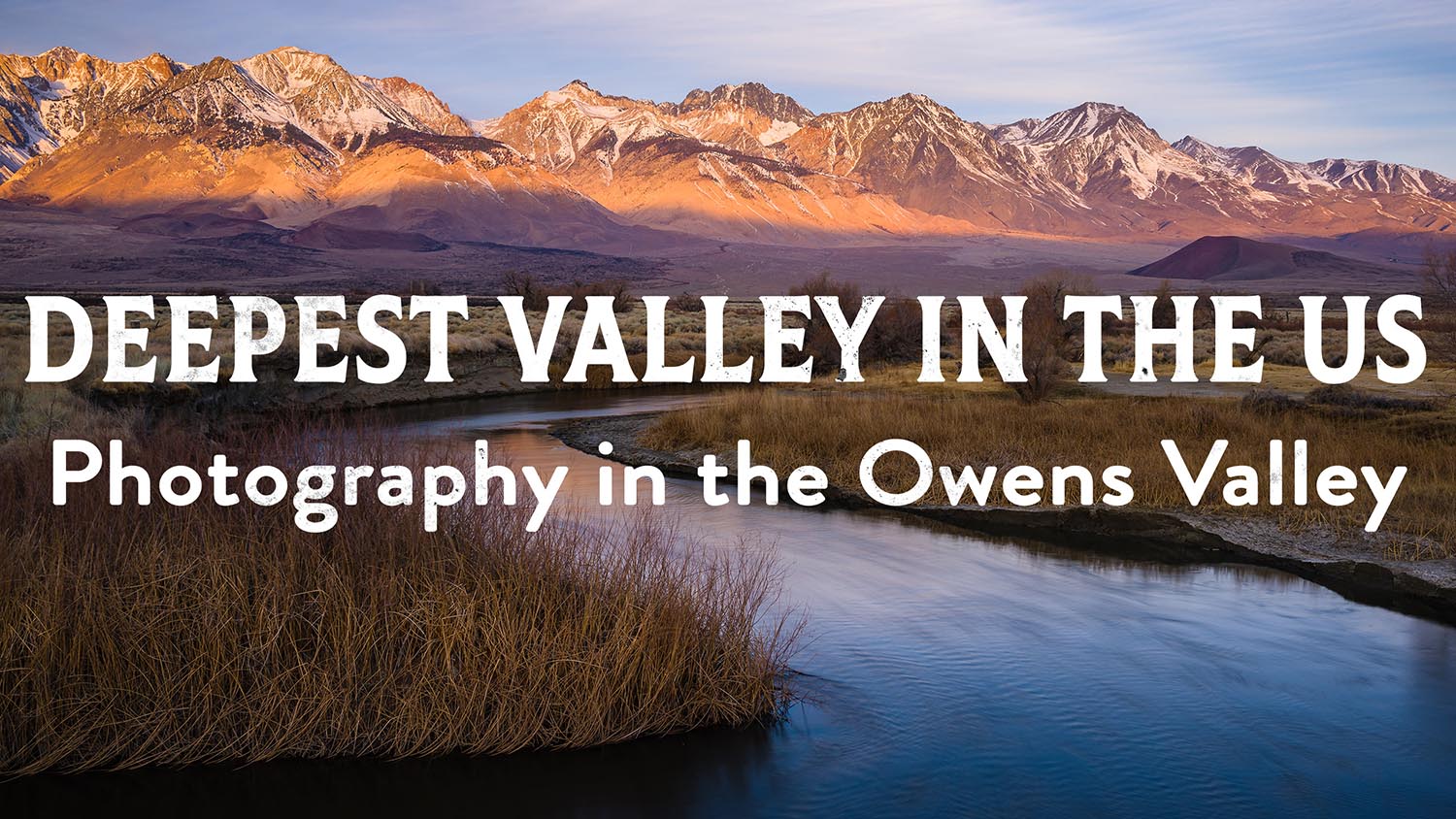


One Response
Hi! Josh. Nice to hear that you’ve created a series on how to shoot landscape images properly especially to newbies like us. Keep it up. 🙂