Frozen Tenaya Lake, Tuolumne Meadows, Yosemite
Joshua Cripps

It all started before Christmas when I saw a video of people ice skating on a frozen Tenaya Lake in Yosemite’s high country. Wow, that’s cool, that doesn’t happen very often, I thought. Then, about halfway through the video, the filmer unwittingly showed something that had my eyes bugging out of my head: thick and crunchy pressure ridges and cracks running through the vast ice sheet covering Tenaya’s surface. And that sealed the deal: since Tioga Pass is open this late into the year maybe once in a generation, I knew I needed to take advantage of this unique photographic opportunity.
The week after Christmas I set out for three days of camping, hiking, exploring, and shooting the high country near Tuolumne Meadows. My timing was just right and I had three days of incredible shooting conditions and more natural beauty than you can shake a stick at. This shot is from the sunset on the first night: a rip-roaring pink and purple glow which set the icy reflections and cracks aflame on Tenaya Lake.
———————————–
Tech notes on this photo
———————————–
Nikon D7000
Tokina 12-24 f/4 at 12mm
ISO100
f/9 – Sharpest spot on my lens, still adequate for full DOF with my crop sensor
1 sec.
Lee soft 3-stop GND filter
Cloudy White Balance
Post-Processing
———————-
In Raw Converter (Nikon Capture NX2)
– Processed single raw file twice, once for sky and foreground, and once for the granite domes
– Global contrast for added pop
– Local contrast in the foreground to bring out the cracks and bubbles
In Photoshop:
– Manual blend of two tiffs for master composite
– Selective sharpening of the ice cracks and bubbles in the foreground, as well as the domes
– A “repair” layer to clone out some ice chunks people had thrown all over the lake, as well as some tracks carved into the ice by skaters
– Soft light burn / dodge layer, dodged through luminosity masks to bring out the thin ice crack in the lower right
– Curves layer to add a little more contrast to foreground
– Color balance to remove a lot of excess purple cast from the foreground caused by the increase in contrast (side note, just realized I could’ve also fixed this issue by changing my above curves layer to the “luminosity” blend mode to affect brightness values and not color values)
– Curves layer to add a little brightness to domes
– Color balance through a luminosity mask to remove excess warm cast from trees
All the best!
~Josh
share this article:



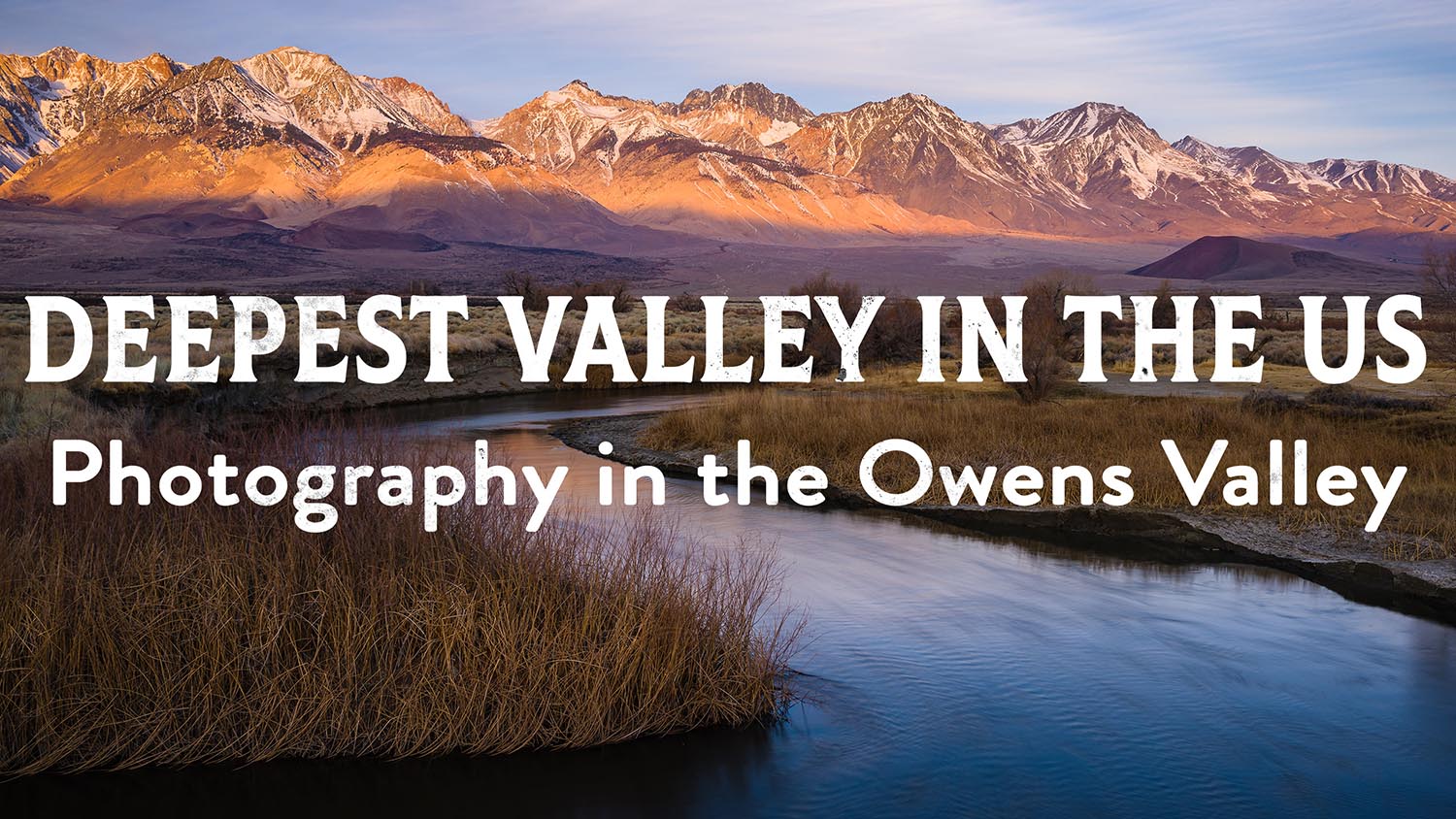


3 Responses
Cool, I did pick up an ebook about “proper photo printing” but I was just curious. I’ve had good luck with printing so far, but always looking to go that extra mile 🙂
Again, thanks for sharing your photos, they are great motivation to push myself further out into the field.
Hey Eric,
Thanks for the feedback. I haven’t really thought too much about doing an article about my printing process because I’m not an expert on prints. I have a setup that works for me that I’ve got through a fair bit of trial and error, but I don’t have the knowledge to write an intelligent article on printing, ICC profiles, color spaces, monitor calibration, paper profiling, etc. But if you take a look around the web I know you’ll be able to find some excellent info. Cheers,
Josh
Have you ever considered writing a post about your print process? Your prints seem to look very nice, and I am curious about your workflow, tips & tricks on printing photos.
Thank you for the continued inspiration with your photos!