
Get Perfect Focus and Depth of Field in Your Landscape Photos
Joshua Cripps
[av_textblock size=” font_color=” color=” av-medium-font-size=” av-small-font-size=” av-mini-font-size=” av_uid=’av-k8orn8ey’ id=” custom_class=” admin_preview_bg=”]
Want photos that are tack-sharp from front to back? Well that’s as easy as manually removing a corn-syrup based, artificially-flavored confectionery product from the infantile grasp of a newly-born homo sapiens. Greetings, humans. Josh Cripps here with Professional Photography Tips showing how you can nail the focus and depth of field in your landscape photos to get everything sharp from front to back.
To get sufficient depth of field back in the old days of film you had to rely on an in-depth understanding of the theory of focal lengths, apertures, and hyperfocal distances. Then once you’d dialed in your compositions and settings you’d squint through the viewfinder, hold down the depth of field preview button, and hit go.
Now this is still a totally acceptable way to get good DOF for your shots, and paired with enough experience this technical approach can yield wonderful results. But thanks to the advent of digital cameras we now have a tool that makes getting the right focus and DOF even easier, and much less technical: and that tool is live view. Here’s how it works:
- Set up your composition and as a starting point dial in an aperture of f/8. For many lenses f/8 is just about the sharpest aperture, so if we can shoot there it’s a good deal. Focus about 1/3 of the way up from the bottom of the frame, then make sure you’re in manual focus..
- Now enter live view. With some cameras (particularly Nikons) going into live view will automatically stop the aperture in your lens down to the aperture you set. But with many other cameras you’ll have to hit your DOF preview button to get the lens to stop down. In any case that’s what you want, because the live view feed is now showing you the exact focus and DOF you have currently dialed in.
- Let’s zoom in to the immediate foreground. If it’s sharp then zoom in on the background. If that’s sharp too, congratulations! You’ve nailed your focus and DOF.
- But if either your foreground or background is soft, it means we need to make some adjustments to our focus point and/or our aperture. Let’s start with the focus.
- If your foreground is soft, manually pull your focus closer until your foreground is in sharp focus. Now check your background; if that’s still sharp you win! But if your b/g is soft it means you need to increase your Depth of Field by stopping down a bit. Try changing to f/11 or f/16. Once you’ve made the change to your aperture you’ll have to exit live view and come back into it, or release and repress the DOF preview button.
- Similarly, if it was your background that was soft originally, push your focus further away until the background is sharp. If your foreground is still sharp you’re done! But if you f/g is soft you’ll need to stop down.
- Just keep repeating this process until your foreground and background are sharp and you’ll have nailed the focus and DOF for your shot.
Be aware that the more you stop down the softer the details in your photo will become, not because of focus, but because of something called diffraction. Compare these details shot at f/22 versus these shot at f/8. So you may reach a point of diminishing returns where your image just doesn’t get any sharper.
And in some situations you might also reach the physical limits of your lens. You’ve stopped all the way down and either your background or foreground is still out of focus. So what do you do? In this case you have three good options:
- Get farther away from your foreground subject. Relatively speaking this puts your foreground and background closer together, making your required depth of field less.
- Zoom out or use a wide lens. The wider you get the more forgiving depth of field and focus becomes. In other words, it’s way easier to get an entire scene in focus at 14mm than it is at 50mm.
- Think more abstractly: If you can’t get everything in your shot in focus with a deep depth of field try the complete opposite: use a shallow DOF to enhance just one part of the scene.
- Focus stack. Set your lens to its sharpest aperture and take multiple shots of your scene, adjusting the focus point each time until you have a sharp shot for each part of your scene from the immediate foreground through to the mid ground and on to the background. You can then auto-align and auto-blend these in Photoshop to get a completely sharp master image. Don’t worry, I’ll be doing another video on focus stacking down the road.
As always, thanks for watching! Soon we’ll be looking at exactly how to get that amazing silky look while shooting waterfalls so be sure to subscribe.
Got another question? Check out our Landscape Photography FAQ here:
https://www.joshuacripps.com/landscape-photography-faq/
Be sure to subscribe to our newsletter and YouTube channel for even more landscape photography how-to.
Join Josh on Social!
http://instagram.com/joshuacrippsphotography
https://www.facebook.com/JoshuaCrippsPhotography
[/av_textblock]
share this article:


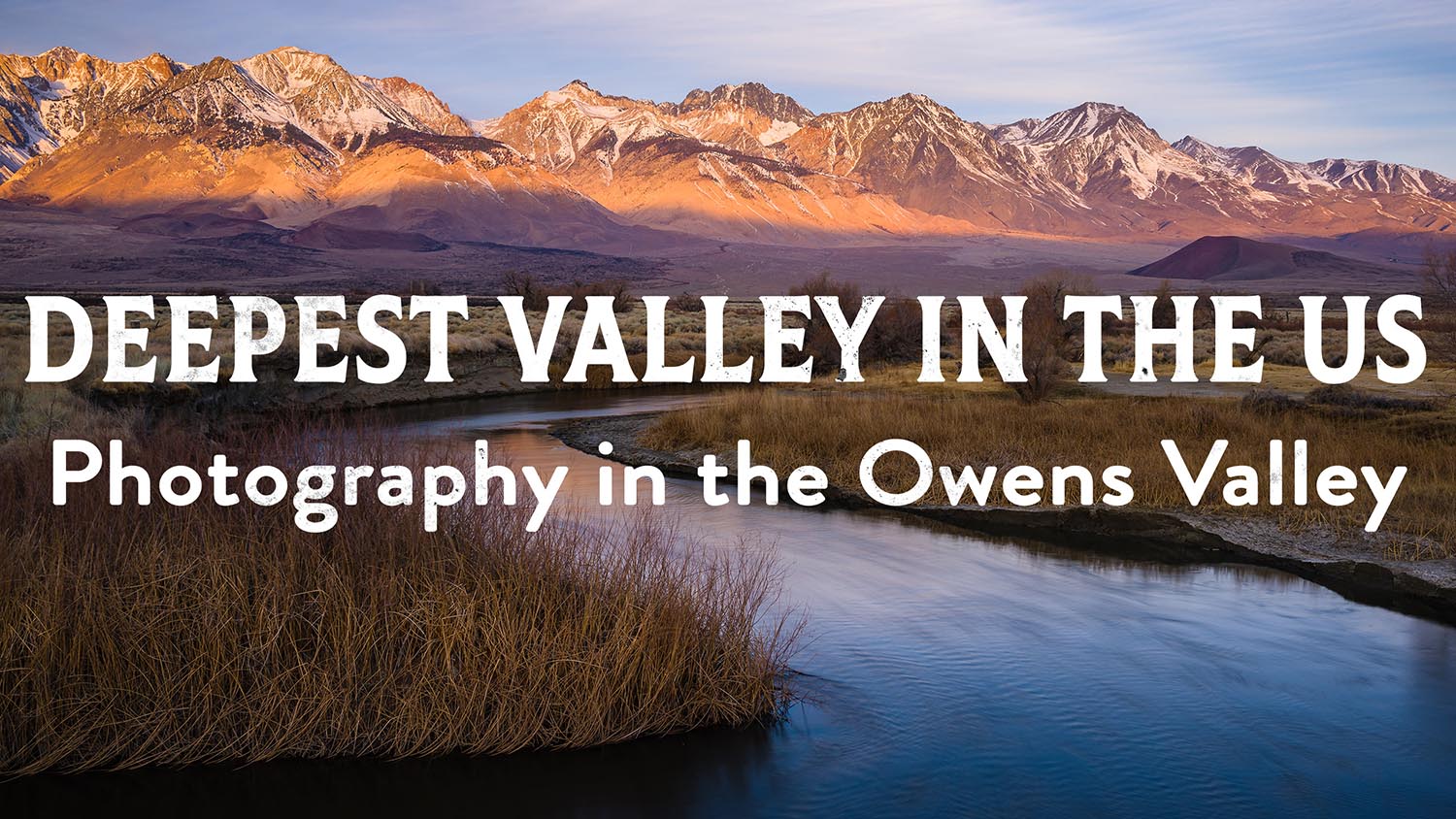
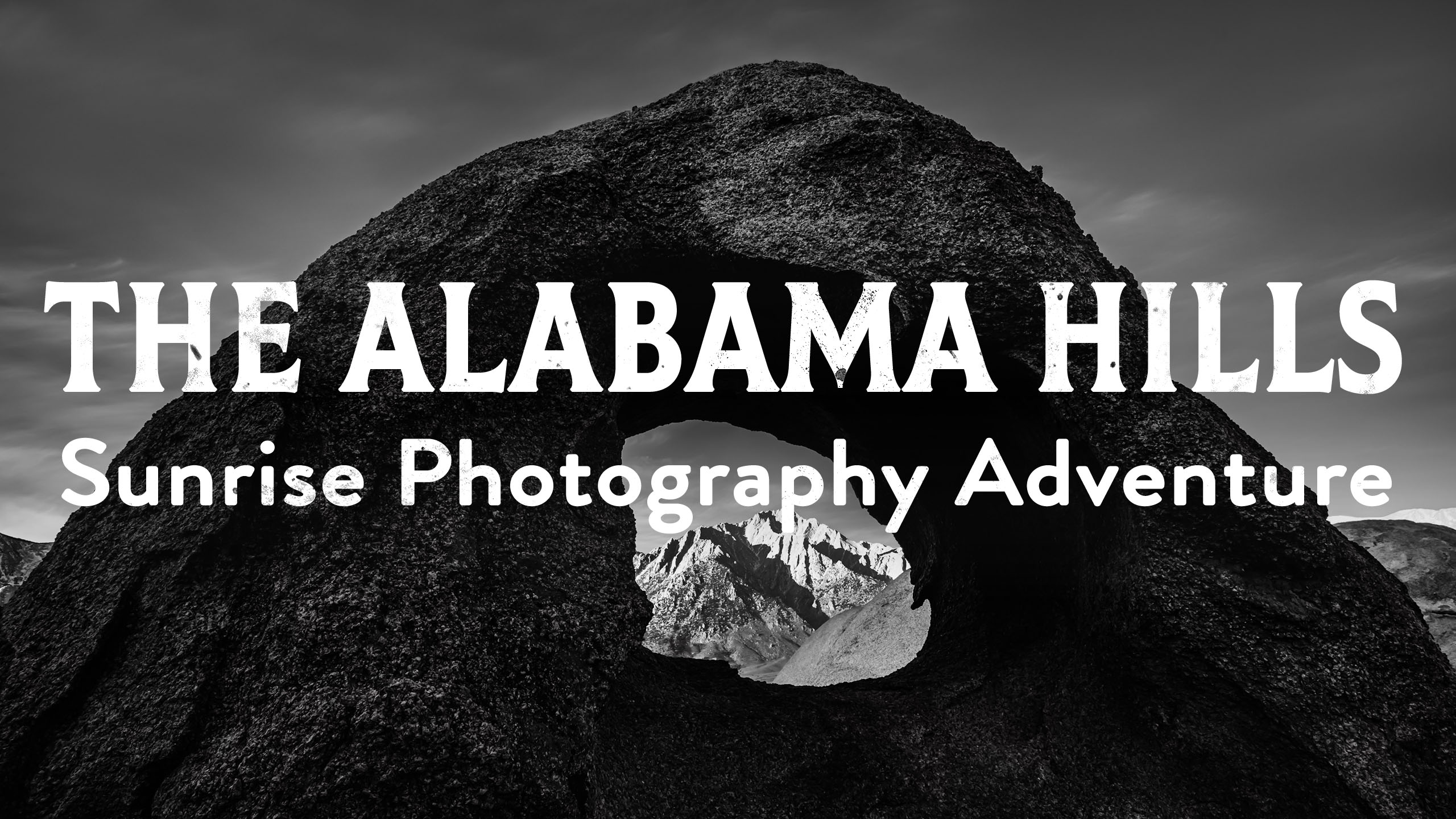


4 Responses
Thank you! This was so helpful…..as are all your tutorials.
Cheers, Christoph! Glad you find the vids helpful. All the best,
Josh
Thank for the tips.
i dont shoot landscape very often and sometime i encounter these issues with where to focus in a wider scene.
Cheers
You’re welcome!